FAQ: Where’s my MKAT test program?

A useful guide to resolving a common test program query by MKAT users.
We occasionally have customers contacting us for help when they’re creating an MKAT test program. The conversation is usually along the lines of “I’ve run the APG in the MKAT Editor but it didn’t create a program. Where did I go wrong?”
Luckily, this fairly common query can be resolved with just a few changes. Here’s how.
The issue
The most likely cause of the MKAT test program not showing is because the APG did not manage to match any of the lines in the Connections file to a line in the XRef file.
In this case the APG has run correctly (with no errors) but it did not find any connections to the Automeg and hence cannot create any tests.
In the example below, the IDENT, SUFFIX (and REFERENCE) fields do not match between the Connections file and the XRef file because the columns are mapped incorrectly:
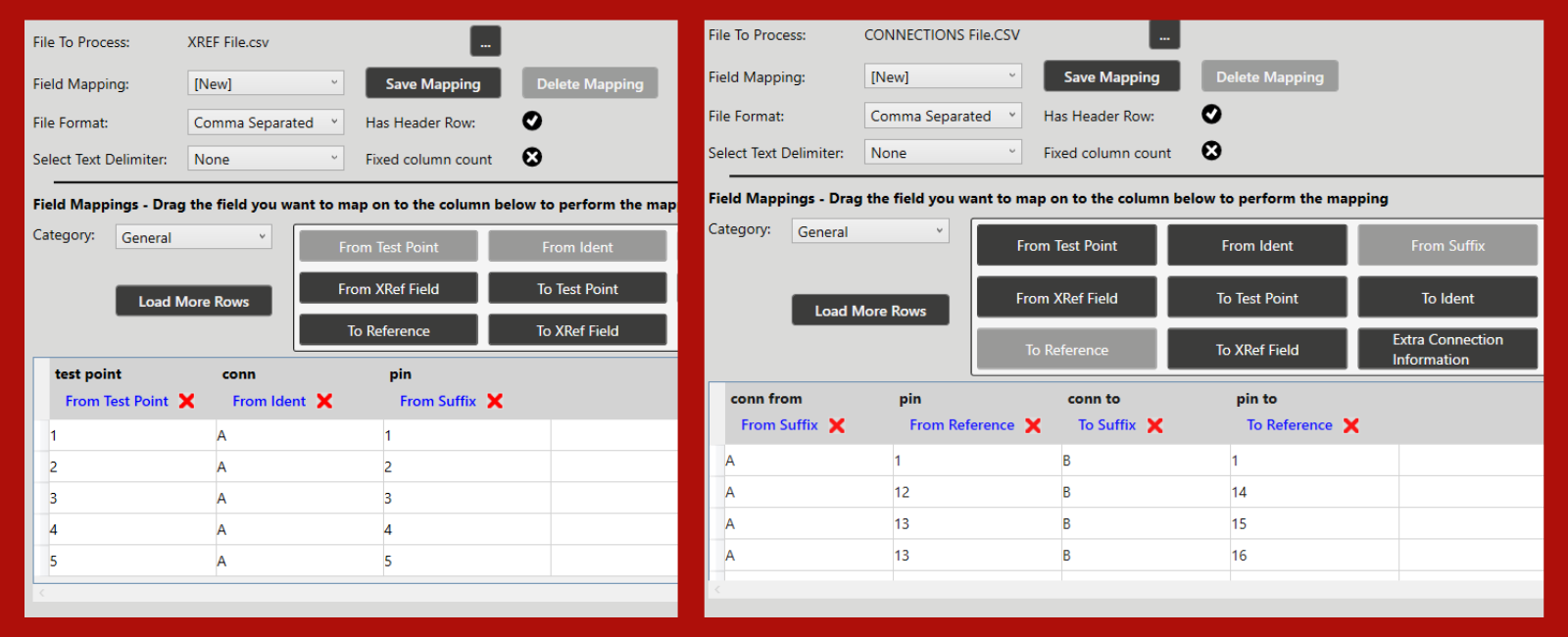
The solution
To correct this, the Connections file column mapping should be changed to use the IDENT and SUFFIX parameters instead of SUFFIX and REFERENCE:
Your test program should now be visible. For any further support, get in touch with our team.
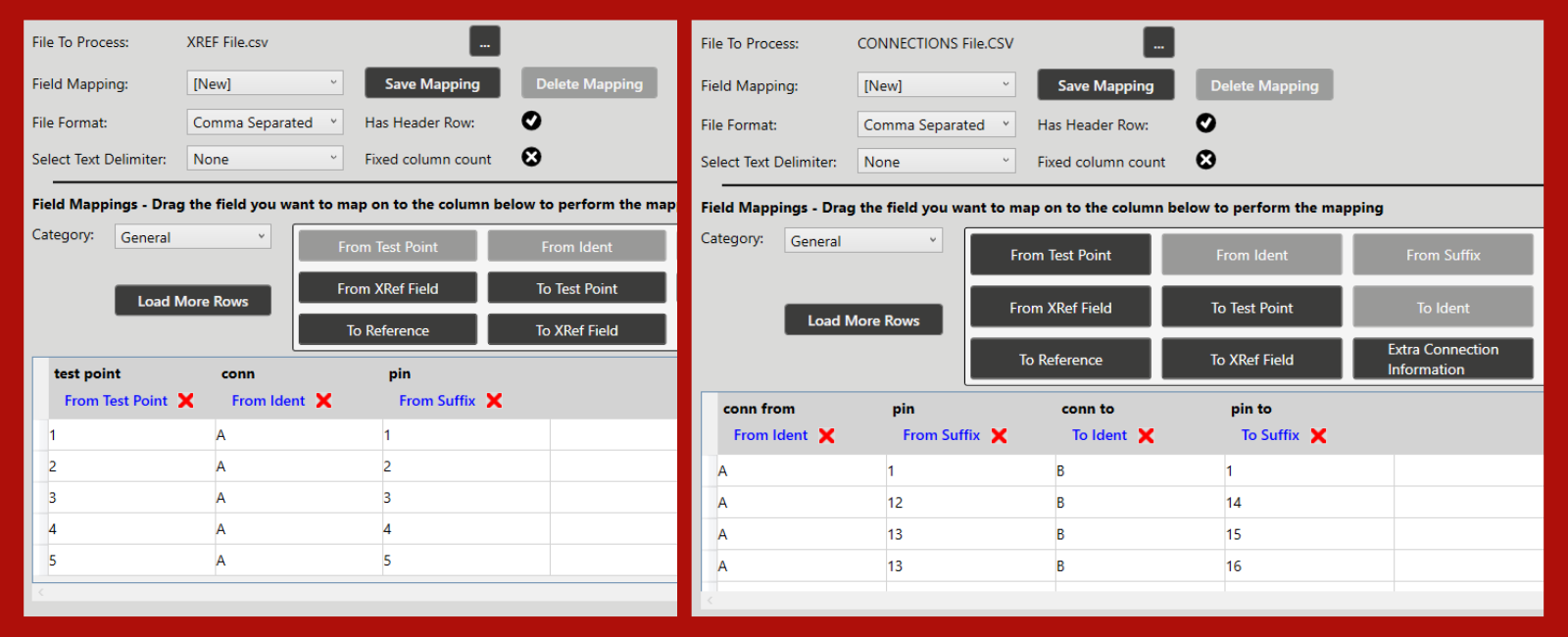
About MKAT
MKAT is our Gen3 software which powers all MK Test Systems products. It offers ease of use with highly advanced technology and is driven by our goal of simplifying the testing process for our customers.
To learn more, visit the MKAT page. For FAQs specifically relating to the differences between our older Gen2 software and MKAT, go here.
About this article
This article was written by Nick Baker, New Product Development Manager. It was previously published on MK Test Systems’ LinkedIn User Group page. Join the user group here for software updates and useful information specifically for our existing customers.
